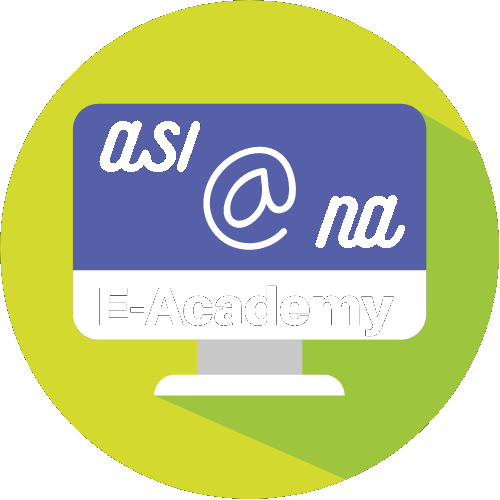Available Courses List
Linkedin – Learning AutoCAD
Course Detail Click Here
LinkedIn – AutoCAD 2023 Essential Training
Course Detail Click Here
LinkedIn – AutoCAD Electrical Essential Training 2022
Course Detail Click Here
Contents
Introduction
1. Explore the AutoCAD Electrical User Interface
2. Manage Files and Projects
3. Navigate in the Drawing
4. Work in a Project
5. Schematics: Single Wires and Components
6. Schematics: Multiwiring and Circuits
7. AutoCAD Electrical Editing Commands
8. Work with Panel Drawings
9. Work with Terminals
10. Use PLC Symbols
11. Use Point-to-Point Wiring
12. Create Custom Symbols
13. AutoCAD Electrical Titleblocks
14. Report in AutoCAD Electrical
15. Settings and Templates
16. Use Drawing Update Tools
17. New Features in AutoCAD Electrical 2022
Conclusion
LinkedIn – Hardware Configuration for AutoCAD, Revit, and Inventor
Course Detail Click Here
- 2h 1m
- Beginner
- Released: 10/26/2020
CAD software places heavy demands on computers and users. Designers will work for hours at a stretch in front of a computer. This course was designed help you make the most of that time by ensuring that you’re using the software with the optimum hardware configurations. Instructor Shaun Bryant explains how to get your input hardware (mouse, keyboard, and monitor) optimized for use with AutoCAD, Revit, and Inventor. Shaun then discusses how the graphics processing unit (GPU) can make things run more smoothly for 2D and 3D operations. He covers how to configure the GPU in the Windows OS for AutoCAD, Revit, Inventor, and 3ds Max. Plus, learn how to render in the cloud with both AutoCAD and Revit.
Skills covered: Revit, Autodesk Inventor, Hardware Configuration, AutoCAD
LinkedIn – AutoCAD 3D Essential Training
Course Detail Click Here
Contents
Introduction
1. The AutoCAD 3D Interface
2. Creating Your Design in 3D
3. A Simple 3D Project
4. Developing a 3D Building
5. Developing Your 3D Design
6. Communicating Your Design Intent
7. Creating Great Visuals in 3D AutoCAD
Conclusion
Lynda AutoCAD Importing a 2D Project into 3ds Max
Course Detail Click Here
Udemy – Design Bundle: AutoCAD, SketchUp, Photoshop, 3ds Max & V-Ray
Course Detail Click Here
Drafting in AutoCad
3D Modeling in SketchUp
Rendering Elevations in Photoshop
Creating 3D Renderings in 3dsMax and V-Ray
Requirements
Basic computer skills
Ability to download and install trials of programs
Using a computer with at least 8GB RAM (16GB is better) & a good Graphics Card (AMD Pro or NVIDIA, ideally with 1GB RAM)
Free trials of the following programs installed: AutoCad, SketchUp, Photoshop, 3dsMax, V-Ray for 3dsMax (please don’t install all of them at once, as some trials might expire before you get to the applicable section of the course)
Description
Here is your design bundle, guiding you through the basics of AutoCAD, SketchUp, Photoshop, 3ds Max, and V-Ray for 3ds Max.
In this course you will learn to:
1. Set up your file in AutoCad, create a basic floor plan of the room, add dimensions, text, use layers and blocks, set up the paper space, and print your layout into a pdf format.
2. Import Cad plan into SketchUp to create a basic 3d model of the room, add basic materials, set up scenes, create sections and elevations, and export your model into image files.
3. Import SketchUp images into Photoshop to create rendered elevations. You will learn to set up your page in Photoshop, use layers, selection tools, masks, create patterns, add shadows, use layer styles and add images to finalize elevations.
4. Import existing SketchUp Model into 3ds Max to create a rendering with the use of V-Ray. In addition to the basic 3ds Max tools, you will learn to import existing furniture items, create materials with the use of V-Ray, add V-Ray lights and create renderings.
By the end of this course, you will have enough knowledge to successfully use 5 programs on the Basic to Intermediate level, will know how to transition from one program to another, and create compelling images that will become part of your future design presentations.
Please download and install trials of AutoCad, SketchUp, Photoshop, 3ds Max, and V-Ray for 3ds Max to take this course (some of the trials might only last a week, so it’s recommended to download them right before you start working on the corresponding section of the class).
Please note, this course doesn’t provide full coverage of each program but rather guides you through the actionable steps that you can take to achieve your initial goals in Interior Design Graphics. Additionally, this course only covers the graphic part of each project. It’s recommended to use external references for the accuracy of dimensions wherever applicable.
Who this course is for:
Interior Design Students
Professional Designers new to CAD & 3D
Professional Designers and Design Students, looking to use multiple programs simultaneously
Beginner Designers new to Design Graphics
All Level Students looking to improve a few selected skills
Udemy – AutoCAD 2015 – 2021 Refresher’s Crash Course program by Innovooks Training
Course Detail Click Here
You will gain a solid understanding of the most used features of AutoCAD by Pros.
Work independently on any drawing in AutoCAD 2015 to 2021 versions
Learn from an Author who is an Industrial Expert and mentor with Over 50 years of Experience
Make any complex drawing easily using a combination of tools as shown in Examples & Exercises
Requirements
Computer loaded with Autodesk AutoCAD 2013 and above versions
Course is for Windows Users but Mac Users are also most welcome
Description
This Course has a dedicated section on demo of AutoCAD 2015 to AutoCAD 2021 User interface which will enable students to work on any version of AutoCAD from 2015 – 2021 with confidence.
In this AutoCAD Crash Course program you will experience a unique successful method of teaching developed and experimented on 1000’s of students in live sessions. This course is designed for individuals who are new to AutoCAD or the students who had learned AutoCAD long time ago and just want a brush up on the tools AutoCAD features quickly and use in their projects immediately.
This course introduces the tools of AutoCAD in a step by step process which will enable you to clearly understand the application of the tools under discussion before starting the next tool.
Who this course is for:
Beginners in AutoCAD who want to learn it quickly
Persons who knew AutoCAD earlier but have forgotten and want to refresh in short time
Anyone who communicates through technical drawings as a part of their study or work.
Lynda – AutoCAD 2020 Essential Training
Course Detail Click Here
Released : 27/03/2019
Skill Level : Beginner
Duration : 3h 30m
AutoCAD 2020 is a powerful designing and drafting software used to create precise 2D and 3D designs. In this course, instructor Shaun Bryant goes beyond the basics covered in Learning AutoCAD 2020, providing you with the information you need to use AutoCAD competently in any industry. Shaun demonstrates how to manage units and options; draw and modify objects; work with dimensioning techniques; and use attributes, tables, and external references (XREFs). Upon wrapping up this course, you’ll have the skills you need to confidently use AutoCAD in the fields of architecture, engineering, construction, manufacturing, or product design.
Topics include:
Editing and managing options
Drawing rectangles and polygons
Modifying objects
Editing polylines and splines
Using the Hatch and Gradient commands
Aligning text
Creating a dynamic block
Designing a table
Working with XREFs
Lynda – AutoCAD: Advanced 3D Modeling
Course Detail Click Here
Topics include:
Establishing a layer convention and property filters
Extracting isolines
Trimming and extruding surfaces
Lofting cross sections
Sculpting watertight surfaces into solids
Sweeping and sculpting
Revolving boundaries to create surfaces
Welding objects together with Fillet Edge
Rebuilding NURBS surfaces
Offsetting a surface
Lynda – AutoCAD Tips & Tricks
Course Detail Click Here
Author: Shaun Bryant
Updated: 4/4/2018
Released: 10/5/2016
Duration: 07:47:16
Video: mp4 1280 x 720
Take your CAD skills up a notch. Work smarter, not harder, with AutoCAD.
AutoCAD Tips & Tricks provides weekly tips, techniques, and workarounds to make designers
like you more effective and more productive.